For your information, do you happen to know that among all the antivirus software in the market, Avira AntiVir and Avira Premium Security Suite are both known to be the lightest in term of memory usage, couple with its relatively good engine and subtle popularity, malware writers tend to bypass their viruses and trojans for testing with Avira AntiVir, therefore, the chance of your computer being infected is lower. Below is a list of features of Avira Premium Security Suite 8:
AntiVir
AntiAd
AntiSpyware
AntiPhishing
AntiRootkit
AntiDrive-by
AntiBot
EmailScanner
WebGuard
RescueSystem
BackupSystem
AntiSpam
FireWall
GameMode
Step 01 - Your Download Avira Premium.ex
Avira Premiun Download Now
Step 02 – Register
Once you’re done with the registration, Avira will create the License Key and store it in their server, subsequently, they will email the license key to the email you provided.

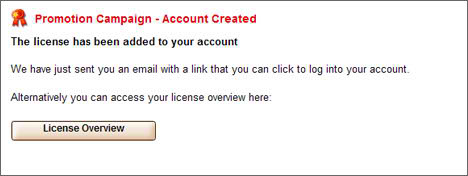
Step 03 – Check Email, Download License
Check your email, download your license (HBEDV.KEY) and store it on your PC. You will be prompted to import the license during the installation of your Avira product.
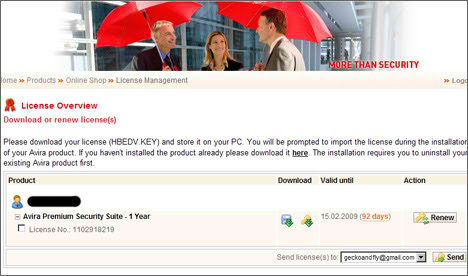
Step 04 – Install Avira, Locate Downloaded License file
You’re almost there, if you have not yet installed the AntiVir Premium Security Suite, you can download it here
When Avira prompt for a license key, select the ‘I already have a valid HBEDV.KEY license key’. A new dialog box will appear requesting for the location of the license file emailed to you. Locate and then proceed with installation.
In theory, it is possible to further extend Avira Premium Security Suite once the 3 months offers expires, user have to apply for a brand new license key file or serial number at the end of the subscription, it is that simple, provided that the offers exist.
Please take note that avoid downloading 4 license keys and store it in your computer for future use, the license key created when you sign up registers itself with Avira license server, therefore, it has an expiry date.
if you need a crack please Download here





0 komentar:
Post a Comment